Connect Buildkite to Squadlytics
Start tracking your builds with SquadlyticsFollow the instructions below to track your Buildkite activity in your projects.
1. Copy your project notification URL
Projects in Squadlytics have their own notification URL that allow them to receive data from your tools.
Go to your project settings to copy its notification URL.
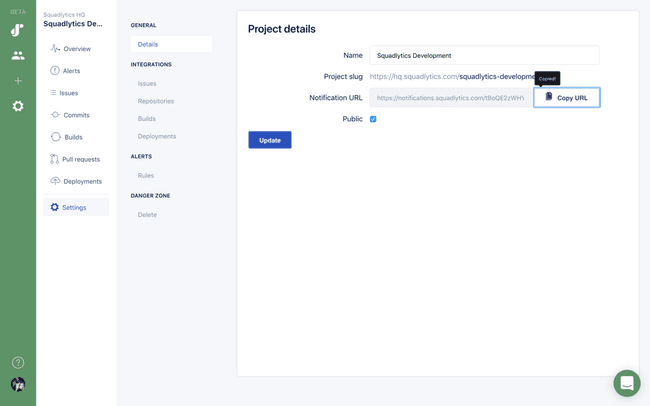
2. Create a webhook in Buildkite
In your Buildkite account go to Settings > Notification services to create a new webhook.
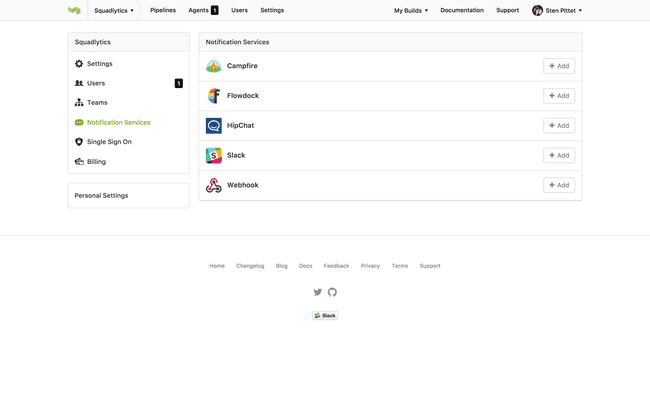
Create webhook with the following configuration:
- Webhook URL: Paste your notification URL here
- Events: Select build.finished
- Pipelines: Select all the pipelines that you want to associate with the project
Your form should look like the picture below.
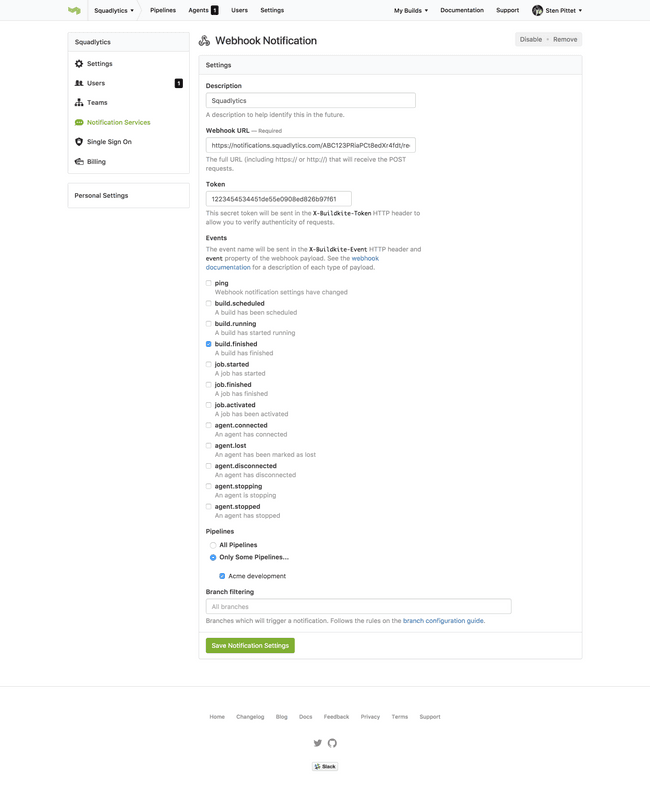
3. Wait for data
Just save your webhook to start receiving builds data in your Squadlytics project. The data will appear as soon as there is some activity in the relevant pipelines.